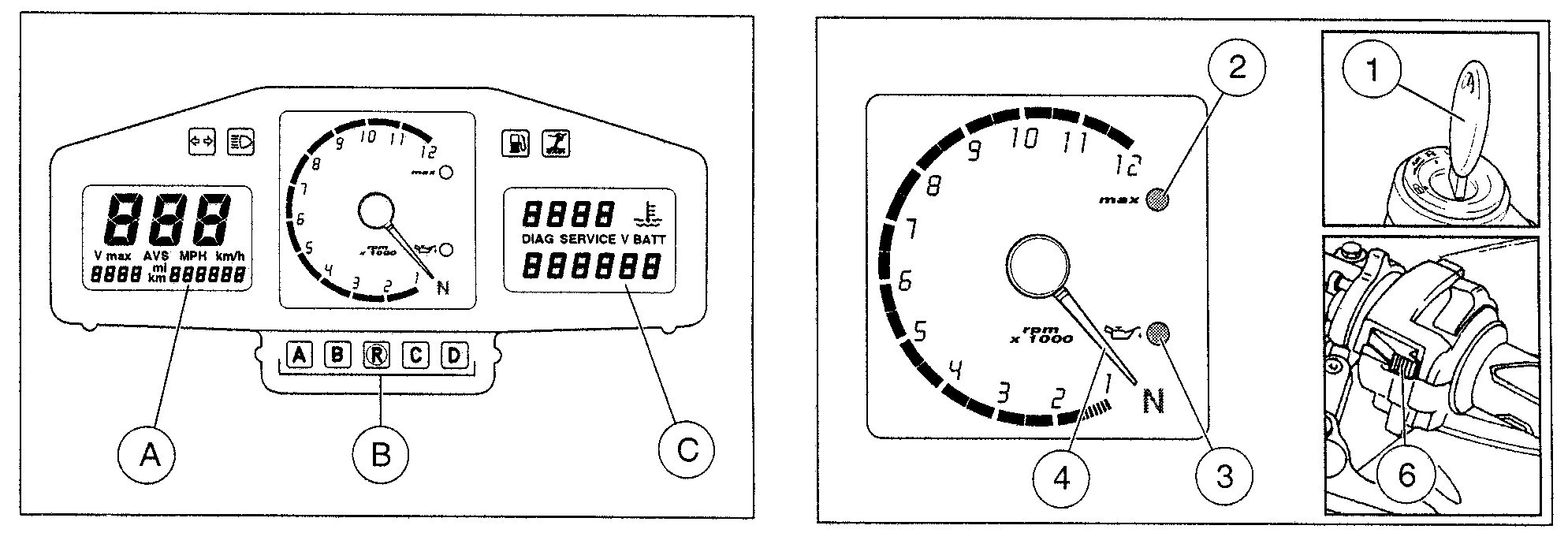|
Aprilia Mille and Falco
MULTIFUNCTION COMPUTER
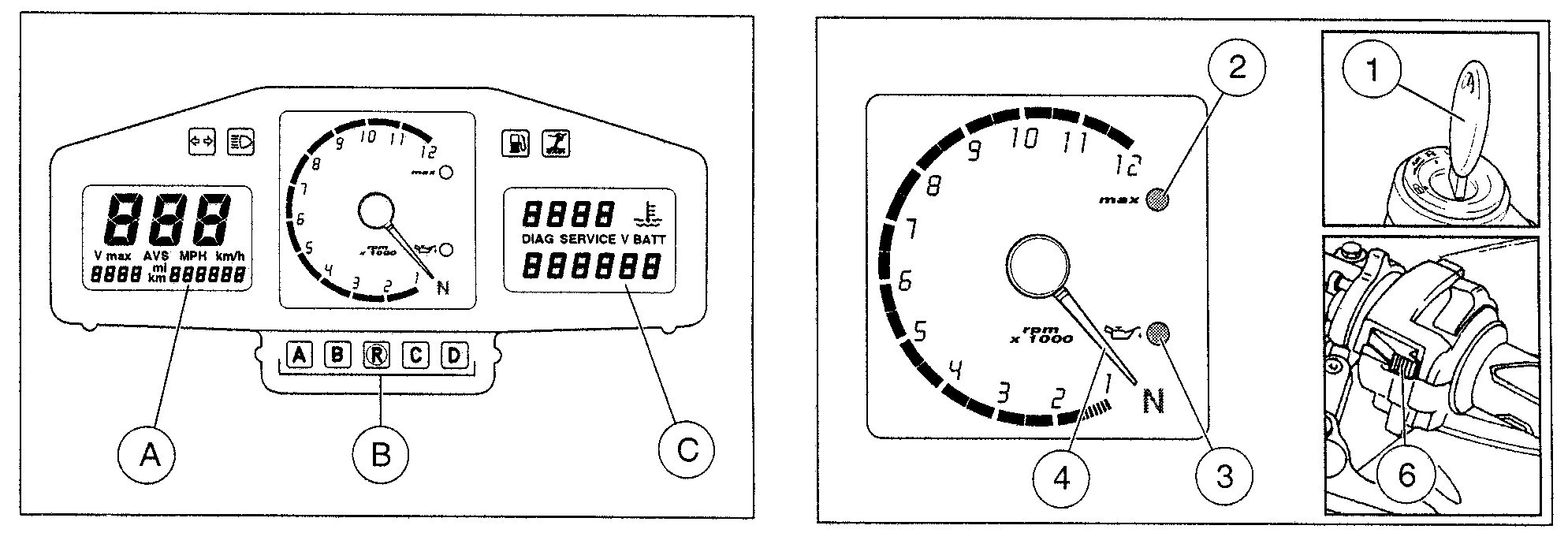
Display and function locations:
-
Left multifunction digital display (speedometer – odometer).
-
Multifunction computer programming pushbuttons.
-
Right multifunction digital display (coolant temperature – clock – battery voltage – chronometer – diagnostic).
When ignition key (1) is rotated to "on" position, the following warning lights light on the dashboard:
– red line warning light LED
"max" (2);
– red engine oil pressure warning
light LED (3), which remains
on until engine starts.
The pointer (4) of the revolution counter shifts to the redline maximum value (rpm) as set by the user.
After about three seconds, the red line warning light LED "max" (2) goes off; the pointer (4) of the revolution counter returns to its initial position.
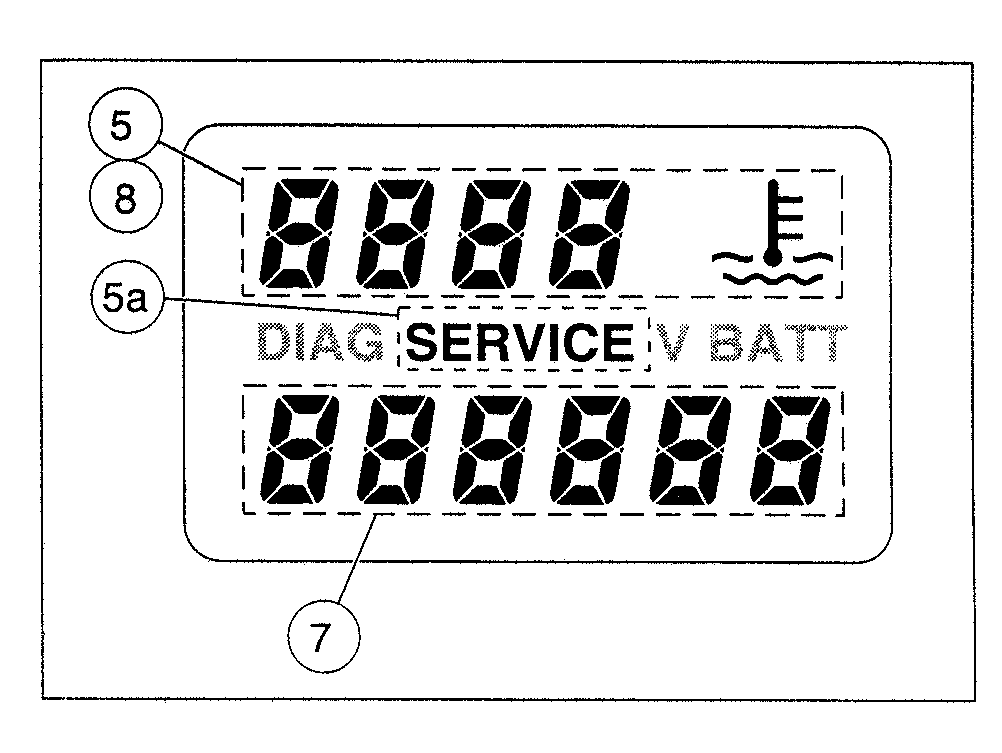
The writing "EFI" appears on the right side (5) of the multifunction display for three seconds.
In this way, ECU (Engine Control Unit) operation is tested.
After the first 1000 km (625 mi), and successively every 7500 km (4687 mi), the writing "SERVICE" (5a) appears on the right side display.
In this case, carry out the operations prescribed in the periodic service plan.
To make the writing "SERVICE" disappear, press and hold the "LAP" pushbutton (6) and then press the "R" pushbutton (B), and keep them depressed for about five seconds.
With the ignition key (1) in the "on" position,
the standard settings on the dashboard are as follows: |
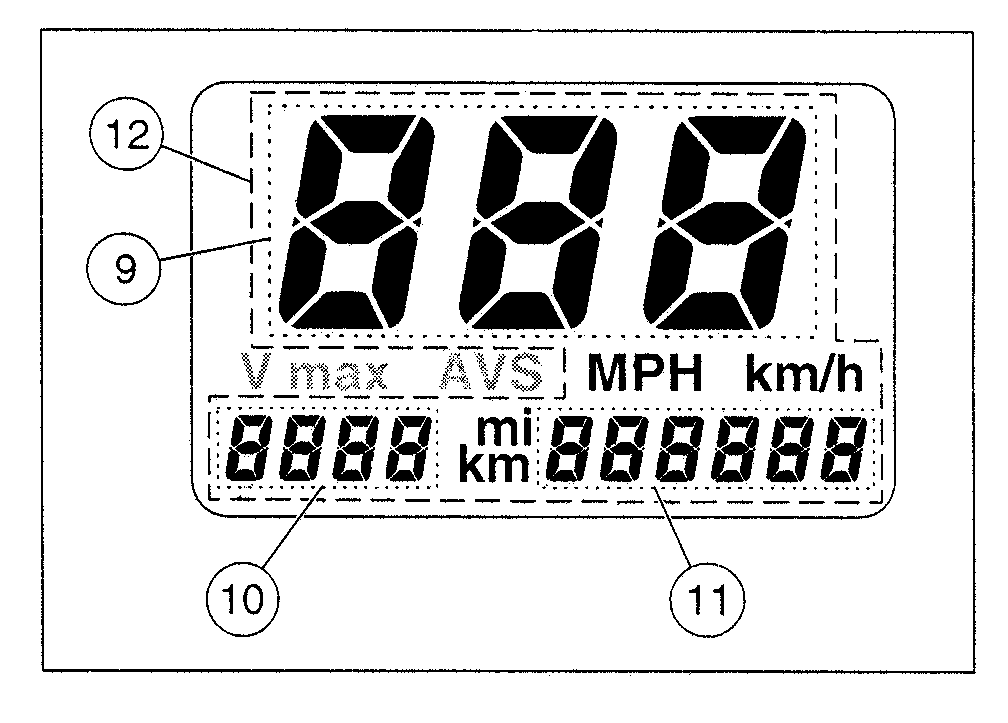 |
Right display: Clock (7), coolant temperature in °C (8).
Left display: Instantaneous speed in km/h (9), trip 1 (trip odometer)
(10), total km/mi odometer (11).
Upon installation of the battery or the 30A main fuses:
– the revolution counter (4) makes twelve clockwise clicks, thus checking the operation of the revolution counter itself;
– the instantaneous, maximum and average speed function is set in km/h;
– the coolant temperature is set in °C;
– the digital clock is set to zero;
– the redline is set at 6000 rpm, as indicated by the illumination of the red line warning light LED "max" (2).
SEGMENT OPERATION CHECK
- With the ignition off, press the pushbuttons "A" and "B" (B) at the same time.
- Rotate the ignition key (1) to the "on" position.
All the segments will remain lit until the pushbuttons "A" and "B" are released.
SWITCHING FROM km TO mi OR mi TO km (LEFT DISPLAY)
- Press and hold the pushbutton "A" (B) until, after about five seconds, all the segments on the left display (12) begin to blink.
- Release pushbutton "A" (B)
- Press pushbutton "B" (B) to change the unit of measure from "km" to "mi", or vice versa.
- To confirm the setting, press and hold pushbutton "A" (B) for about five seconds.
SETTING THE INSTANTANEOUS, MAXIMUM AND AVERAGE SPEED (LEFT DISPLAY)
NOTE: Two seconds after the vehicle has started moving, the instantaneous speed is automatically shown on the display, even if a different function has been set.
| When the ignition key is rotated to the "on" position,
the instantaneous speed (1) and the partial distance covered in the "trip 1" trip odometer (2) appear on the left display. |
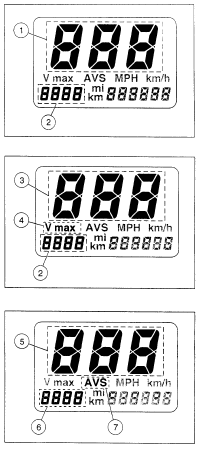 |
Resetting "trip 1" (2): with the odometer set on the instantaneous speed function, press and hold the pushbutton "R" (B) for about two seconds.
- To display the maximum speed (3) and the distance covered in "trip 1" (2), press and hold pushbutton "B" (B) for about one second.
The writing "V max" (4), the maximum speed (3), and the distance "trip 1" (2) are displayed.
Resetting the maximum speed (3): with the odometer set on the "V max" function as described above, press and hold the pushbutton "R" (B) for about two seconds.
- To display average speed (5) and the distance "trip 2" (6), press and hold the pushbutton "B" (B) again for about one second.
The writing "AVS" (7), the average speed (5), and the distance "trip 2" (6) are displayed.
Resetting the average speed (5) and the distance "trip 2" (6): with the odometer set on the "AVS" function, press and hold the pushbutton "R" (B) for about one second.
NOTE: The measurement of average speed is relative to the distance shown on the "trip 2" trip odometer. If more than 1000 km (625 mi) are covered without setting "trip 2" to zero, the value of the average speed will be wrong.
- To display instantaneous speed (1) and the distance "trip 1" (2), press the pushbutton "B" (B) again.
SETTING THE REDLINE
THRESHOLD (WITH ENGINE OFF ONLY)
When the maximum rpm set is exceeded, the redline warning light "max" (2) on the dashboard starts to blink.
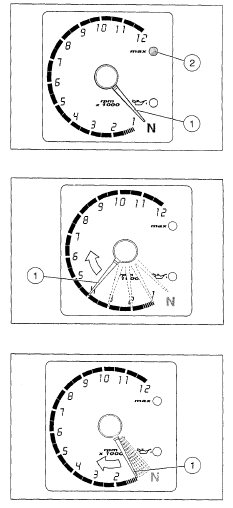
If the pushbutton "C" (B) is pressed for less than one second, the pointer of the revolution counter (1) shifts to the redline value set for three seconds, after which it returns to its original position.
To set redline RPM "red
light" point:
- Press the pushbutton "C" (B), release it, and press it again within three seconds.
The pointer (1) moves, increasing the value by 1000 rpm with each click, as long as pushbutton "C" (B) is kept pressed; when it has reached its maximum value, it cycles back and starts again from the beginning.
- Press the pushbutton "C" (B) until the desired rpm value has been set.
- If the pushbutton "C" (B) is released and then pressed again within three seconds, intermittently, the pointer (1) moves by increasing the value by 100 rpm at each click; when it has reached its maximum value, it cycles back and starts again from the beginning.
NOTE: It is not possible to set the redline at values lower than 2000 rpm, or higher than 12000 rpm.
- To confirm your setting, release the pushbutton "C" (B). After three seconds, the redline threshold setting is stored.
NOTE: The setting is confirmed by the illumination of the redline warning light LED "max" (2).
MULTIFUNCTION DISPLAY (RIGHT)
The right display (multifunction) includes the coolant temperature in °C (°F) and the digital clock as standard settings.
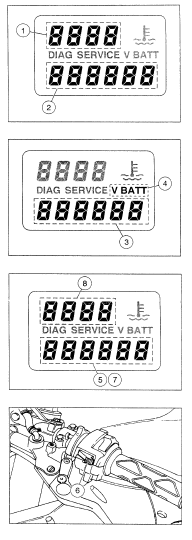
NOTE: When the engine is cold, the writing "cold" (2) blinks.
By pressing the pushbutton "D" (B), the following functions can be obtained in sequence:
Standard setting: Temperature in °C and
digital clock
"D"
↓
Battery voltage (V BATT)
"D"
↓
Hour setting
"D"
↓
Minute setting
"D"
↓
°C or °F setting
STANDARD SETTING: COOLANT TEMPERATURE AND DIGITAL CLOCK
The coolant temperature value (1) is shown in the upper part of the right display.
– When the coolant temperature is below 35°C (95°F), the writing "cold" (1) blinks on the display.
– When the coolant temperature is over 115°C (239°F), the value (1) blinks on the right display, even if a function different from the standard setting has been chosen.
– When the temperature is over 130°C (266°F), the writing "L L L" (1) appears on the right display.
NOTE: If the writing "L L L" is displayed with a temperature below 130°C (266°F), there may be a failure of the electrical circuit.
Thermometer range on display:
35 – 130°C (95 – 266°F).
The digital clock (2) appears in the lower part of the right display.
BATTERY VOLATAGE – V BATT
- If the pushbutton "D" (B) is pressed once, the battery voltage (3) appears in the lower part of the right display, while the coolant temperature (1) is displayed in the upper part.
The writing "V BATT" (4) is displayed.
The recharge circuit functions correctly if, at 4000 rpm, the battery voltage with the low beam on is between 13 and 15 V.
SETTING THE HOUR
- When the pushbutton "D" (B) is pressed for the second time, the hour segments (5) begin blinking in the lower part of the right display (digital clock).
- To modify the hour setting, press the "LAP" pushbutton (6) on the left handlebar.
- To confirm the hour setting, press the pushbutton "D" (B).
SETTING THE MINUTES
- When the pushbutton "D" (B) is pressed for the third time, the minute segments (7) start blinking in the lower part of the right display (digital clock).
- To modify the minute setting, press the "LAP" pushbutton (6) on the left handlebar.
- To confirm the minute setting, press the pushbutton "D" (B).
SETTING °C OR °F
- When the pushbutton "D" (B) is pressed for the fourth time, the coolant temperature segments (8) start blinking in the upper part of the right display.
- To switch from °C to °F, or vice versa, press the "LAP" pushbutton (6) on the left handlebar.
- To confirm the setting, press the pushbutton "D" (B).
|